TSO Info Hub
A quick reference guide for the TSO community
TSO Role Guide |
Key Safety Documents |
Support, Tools & Resources |
Training |
In an Emergency |
Your role as TSO or DTSO
Safety at CERN covers occupational health and safety, including radiation protection, the protection of the environment and the safe operation of CERN’s Installations, including radiation safety.
The Territorial Safety Officer (TSO) is an important Safety role at CERN. TSOs are appointed by Department Heads or Technical Coordinator of Large Experiments for buildings and premises under their responsibility. The TSO shall keep themselves and the DSO(s) or LEXGLIMOSes to whom they report informed regarding all aspects of Safety related to their allocated buildings and premises. The full TSO Mandate is defined in the General Safety Instruction GSI-SO-2.
The following video provides an overview of the TSO role, through the experiences of four TSOs, each working on very different types of building.
The mandate, details of appointed TSOs, and other safety roles, can also be found in Roles.
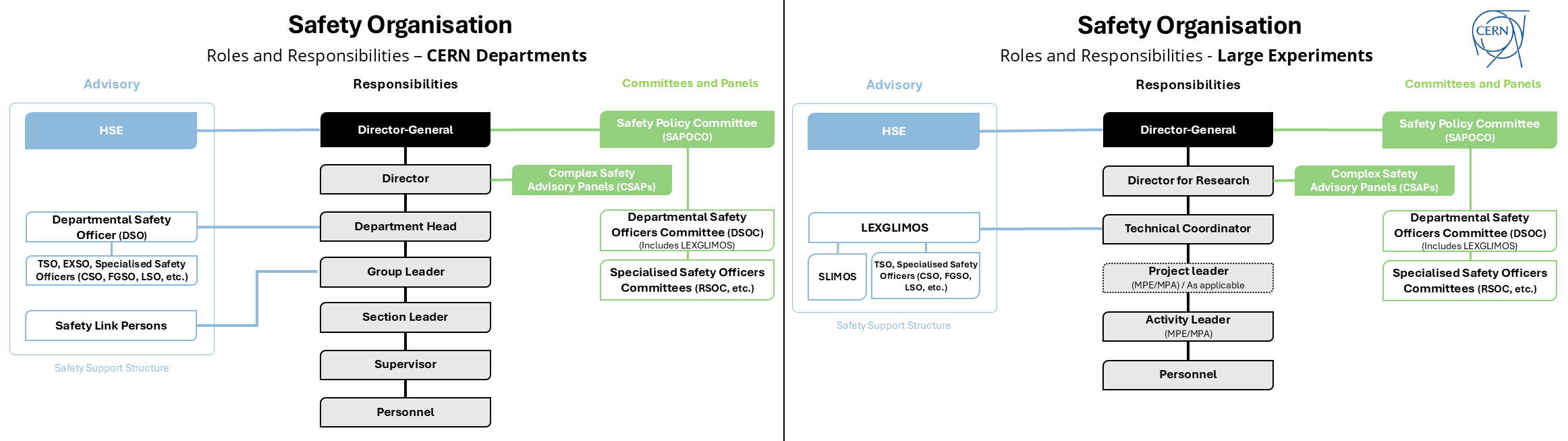
Click the above image to view it in full size. Download the individual charts from resources below.
Key documents
We advise you to consult the HSE webpages and Safety related webpages of your Department/Large Experiment regularly.
You will find some key documents that you should familiarize yourself with below.
CERN
Get acquainted with the environmental aspects of Safety at CERN: read more about CERN’s commitment to environmentally responsible research on: https://home.cern/about/what-we-do/environmentally-responsible-research |
Host State RegulationsHost States' relevant laws and regulations apply on a territorial basis where CERN has not established Safety Rules. Contact your DSO/LEXGLIMOS or HSE in case of doubt. Click to expand lists
|
Support, Tools & Resources
As TSO you report to the DSO(s) or LEXGLIMOS(s) of the Department(s) or Large Experiments responsible for the building(s) or premises for which you have been appointed. The DSO(s)/LEXGLIMOS(s) are also your primary support. They can provide mentorship, specific information, and act as a partner in troubleshooting safety matters.
Click the titles below to see the full list of tools and resources available to assist you.
|
CERN Service PortalCreate a ticket, find key contacts, knowledge base (safety and health) etc. |
GIS PortalFind a building, room, or road. View key data including safety features, assembly points, key personnel locations, pictures, noise risk, chemicals, and much more. |
ImpactAllows management of activities, VICs, alarms (IS37), lock-outs, fire permits, DIMR radiation risk assessments, dose planning etc. |
ADAMSCERN’s platform for controlling access to facilities, buildings etc. |
EDMSAccess to reports: safety inspections (buildings, electrical etc.), evacuation plans, L3 alarm acceptance reports etc. Enter the building number in MTF: the “Document” and “Operation” tabs give access to the reports. |
RolesFind the different safety roles at CERN including their mandates as well as other roles at CERN. Safety roles have been tidied up and now provides updated information. Please take the time and do the tutorial to easier find what you need. |
Incident FormAny person involved in-, witnessing or who becomes otherwise aware of a safety incident shall fill in the incident form within 24 hours of the incident or becoming aware of the incident. As TSO you should report any accident (including incidents with material - or environmental damage), near miss or hazardous situation in your building. The form allows monitoring and analysis of safety incidents to understand and improve safety at CERN. |
Occupational Accident Form (EDH)To protect members of personnel against financial consequences from occupational accidents, illness or incapacity for work. The declaration must be created within 10 working days or 3 months if materially unable to meet the deadline. Accidents when commuting, on duty travel, home leave etc. may also be occupational accidents. This is determined by HR on receipt of the form. |
CERESManagement of chemicals. To be updated upon changes or minimum once per year. |
SAILOR ResolverFor CERN personnel in charge of solving safety remarks for general safety (buildings) and electrical installations (introduced in 2024). |
SAILOR Safety ReportingFor CERN safety managers to access safety inspections for buildings, lifting equipment & electrical installations (resolver not implemented yet). View CERES statistics. Useful to TSOs for overview and filtering capability. |
RAISINUsed by HSE-RP to manage the radiological classification of any location at CERN. Useful for CERN personnel to consult the classification. Consult the learning hub RP awareness training for further information. |
HSE WebpagesFind out more about the HSE department and its respective groups ENV, FRS, OHS, RP, TS, Medical Service. |
SCE – Request for road markup (Demande de balisage)Fencing and signage. Traffic controller. |
WasteWhat goes where? |
EAM ToolsEAM & EAM light tools for asset management and maintenance, and the administration of work orders, etc. For example, EAM is used to manage: |
+ Resources
Safety posters, campaigns, and other useful material to help you deliver safety messaging.
|
This section is in development. If you have an idea for something to include, please send your suggestion to hse-tso-webpage-feedback@cern.ch Resources for specific hazards can be found on their respective HSE safety risks webpage. General Safety FAQs/Knowlege Base - fantastic quick-reference resource for common queries. Download the General Safety Poster. Download the poster: Incident, accident, medical emergency: what should I do? Download the recent SMOKING RULE CHANGE posters EDMS 3305415:
Laser pointers in meeting rooms must be Class 1 lasers only, compliant with the swiss laser pointer ban. Official news bulletin regarding the new Self-Rescue masks Download the latest waste management posters EDMS 3154888 Poster displaying appropriate clothing and PPE for beamline areas: EDMS 3330585 Poster to assist T/DSOs in the recruitment of emergency guides: EDMS 3359775 Video resources from CDS videos: |
Training
Safety courses which could be useful for you and for the occupants of your building(s) and premises. If you have not received appropriate training, speak to your DSO/LEXGLIMOS(s).
In an Emergency
In case of emergency or incident call:
+41 22 76 74444
Never transport an injured person yourself
Trigger the evacuation alarm if required, and alert others, where it is safe to do so.
Outside emergency situations, if you wish to contact the CFRS please use the admin line: +41 22 767 4848.